![图片[1]-瑕疵完美消除 comfyui进阶局部重绘和擦除工作流](https://cgmi.com/wp-content/uploads/2024/10/20241010190614182-banner横屏.001-cmpr.png)
这节课给大家带来非常好用的comfyui高质量的局部重绘和抹除瑕疵的工作流。
大家通过CG迷专属链接注册端脑云,https://cephalon.cloud/#/share/register-landing?id=N7q5iT ,就可以获得5000点脑力值(已注册的同学填写邀请码N7q5iT),可以免费白嫖4090两个小时的使用时长。
教程中所有模型与插件都已经部署好,在端脑云的社区镜像里面,选择Comfyui 【CG迷版镜像】就可以直接运行工作流了。
教程用到的模型和工作流:
夸克网盘:https://pan.quark.cn/s/63828d85a798
百度网盘:https://pan.baidu.com/s/19XnpaQDJiVtTOCf4Oea_Rg?pwd=cgmi 提取码: cgmi
资料中提供的模型segmentation_mask_brushnet模型、powerpaint_v2 和 pytorch_model.bin 放到comfyui根目录/models/inpaint里面,model.safetensors放到comfyui目录的models/clip里面
教程中用到的插件:
1、ComfyUI-BrushNet:https://github.com/nullquant/ComfyUI-BrushNet
2、comfyui-mixlab-nodes:https://github.com/shadowcz007/comfyui-mixlab-nodes
3、WAS Node Suite:https://github.com/WASasquatch/was-node-suite-comfyui
4、rgthree-comfy:https://github.com/rgthree/rgthree-comfy




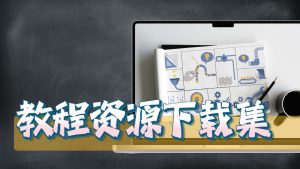


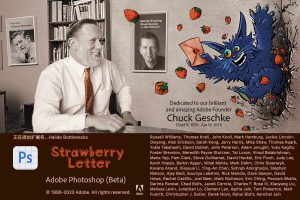




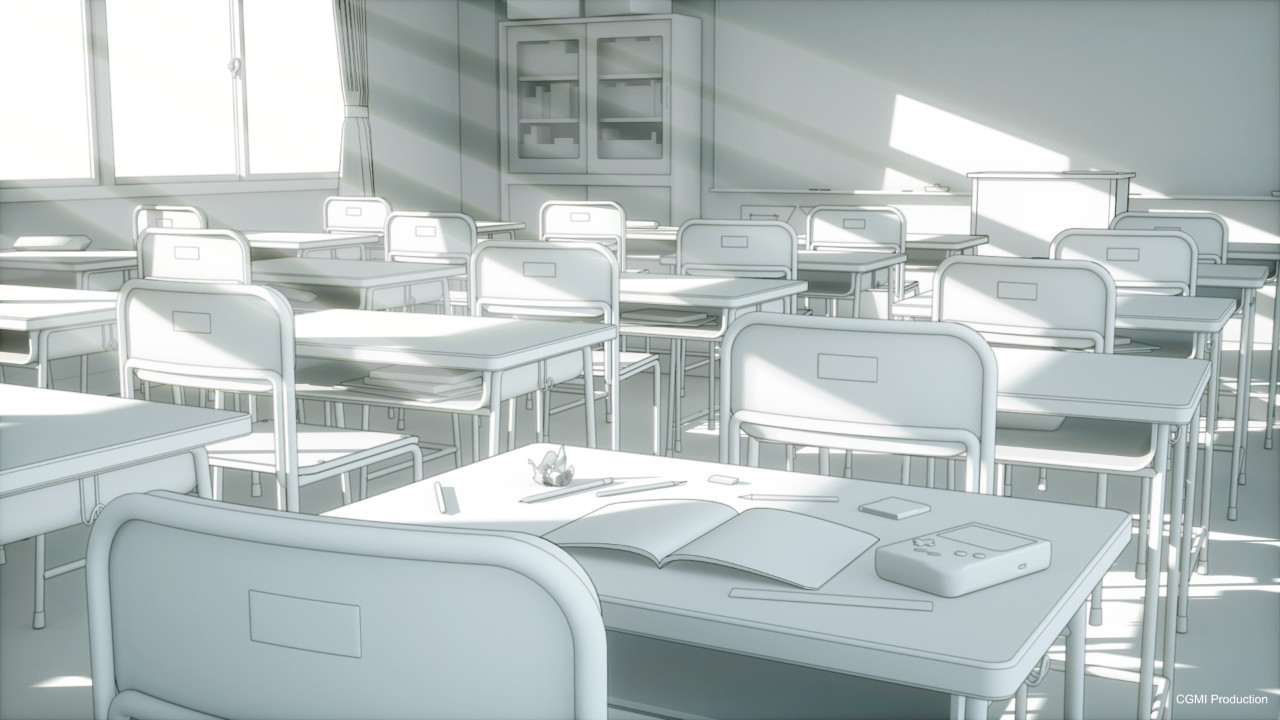

暂无评论内容